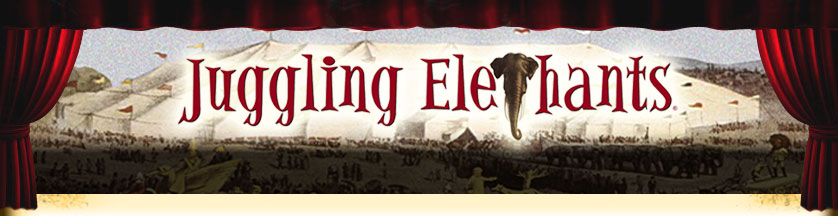I just heard on the radio of a study on email conducted by Dr. Thomas Jackson of Loughborough University, England. In the study, Dr. Jackson notes that it takes an average of 64 seconds to recover your train of thought after interruption by email. So, people who check their email every five minutes waste 8 1/2 hours a week trying to get back on track.
Another study by Tom Stafford, a lecturer at the University of Sheffield, England believes that the same learning mechanisms that drive gambling addicts are also at work with email users. "Both slot machines and email follow something called a 'variable interval reinforcement schedule' which has been established as the way to train in the strongest habits," he says. 'This means that rather than reward an action every time it is performed, you reward it sometimes, but not in a predictable way. So with email, when I usually check it there is nothing interesting, but every so often there's something wonderful-and I get a reward." The reinforcement schedule of email is enough to keep us checking whenever we hear the "bell." Didn't Pavlov have a dog that reacted the same way? Scary!
I know I can fall victim to this "conditioning" but I am amazed at what I have been seeing lately. I have been in meetings and the person speaking will stop mid sentence, put the meeting on hold, and check their email because his/her phone beeped. Even regularly when carrying on a one on one conversation with someone, while I am talking with them, they will check their email on their Blackberry or phone. They will even reply to the email while saying to me, "Uh huh, uh huh." Don't people realize we know they are not paying attention to us or listening to what we are saying when they are checking/responding to email?
Again, take a moment and consider your email habits. I have! Turn off the bell and plan a time to check email. (It can at least wait until after our meeting!) One recommendation is to check email two times a day-the beginning of the day and an hour before the end of the day. I know that is a little extreme but limiting it to once an hour for some would be a big step. Then you'll be a winner when it comes to managing your time.
 Saturday, September 10, 2011 at 08:00AM
Saturday, September 10, 2011 at 08:00AM