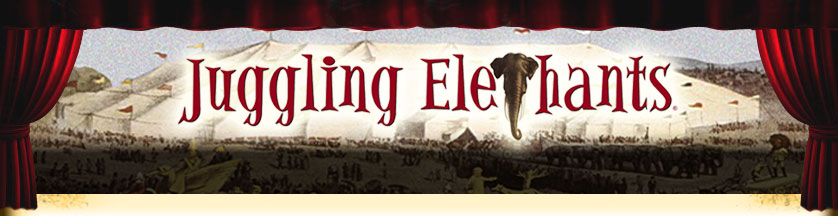The 50 Word Rule
 Monday, February 21, 2011 at 07:00AM
Monday, February 21, 2011 at 07:00AM In our training programs so much discussion is generated around the mountain of e mail people get and how to better manage it. There are effective systems and procedures to handle it, but we won't spend time here trying to highlight them all. One proactive step you could take is to manage how you SEND email to other people. Your level of control is much greater here.
One guideline we use is the 50 word rule. If an email will require more than 50 words, choose to make a phone call-or schedule a phone call with someone (or meet with them face to face). In most e mails over 50 words there are multiple questions and information to be processed. What happens if they don't respond to all the questions or understand the information. You will spend 3-4 more emails trying to clarify the content when one phone call of 5 minutes could have handled everything.
Sure, there are times that a long e mail is the best way to impart lots of information, but people often get lost in the content (or get distracted by something else before they are done). Keeping the email short and concise increases the possibility that they will read all of it and respond accordingly.
 e-mail,
e-mail,  technology
technology